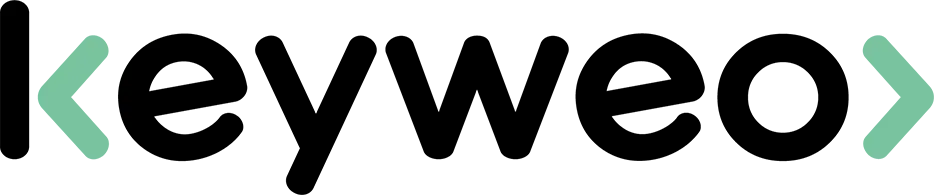- SEO
SEO Agency
Take advantage of the first traffic acquisition lever by entrusting your SEO to a digital agency experienced in SEO. - SEA
SEA Agency
Grow your business quickly with paid search (SEA).
- Social Ads
Social ads
Optimize your social media advertising campaigns to improve your performance.TikTok adsGo viral with your ads on TikTok

- Agency
The agency
Keyweo was born from the desire to create an agency that meets the principles of transparency, trust, experience and performance.
- Blog
- Contact
Toxic link
Home > SEO Agency > SEO Glossary > Toxic link
Definition: What is a toxic link?
A backlink is said to be toxic when it happens to be harmful to the natural referencing of your website. The notion of the toxic link includes both incoming and outgoing links. These are links redirecting, or coming from unreliable sites, victims of spam, disreputable content, etc.
Sometimes you can fall victim to toxic links through no fault of your own. But, in the majority of cases, these links are the result of bad actions carried out within the framework of your SEO strategy. They can come, for example, from your ninja linking strategy, your purchased links, link farms, etc. Whatever their origin, you must seek to get rid of them to avoid penalties from search engines, which would penalize your positioning in the SERP.

The different types of toxic links
There are different types of toxic links that it is important to distinguish in order to fight them as well as possible. They can come from:
- Directories _
- Spammy sites
- foreign websites
- Unindexed sites
- Over-optimized link anchors
- Websites with a different theme
- Link farms
- Sites with duplicate or unreliable content
- Comments from blogs or forums
- Etc…
How do we know if our site is the victim of toxic links?
Here is a list of elements indicating the probable presence of toxic backlinks present or pointing to your site.
Thanks to the Google Search Console
A message from the Google Search Console means that the search engine was unable to find out if your links were spam or artificial links that you created in your netlinking strategy. He, therefore, has doubts about the naturalness of your netlinking strategy, which is a bad sign for your SEO because it means that you risk penalties from the search engine.
Stagnation of your SEO metrics
If you notice a stagnation of your SEO metrics, despite the implementation of a netlinking strategy, the objective of which is nevertheless to raise your site in the SERP, then ask yourself about the nature of your backlinks. Indeed, this stagnation of your metrics can be caused by the poor quality of your content or internal problems on your site such as 404 errors. But it is also possible that your website is completely optimized, but that links toxins come to inhibit any progress of your site.
A sudden drop in your traffic
Similarly, if your traffic suddenly drops, analyze your backlinks to assess possible toxic links. Indeed, the sudden drop in traffic is most likely due to a penalty from Google having deemed your netlinking strategy unnatural.
A sudden increase in your number of backlinks
Finally, the last clue that should alert you to the possible existence of toxic links pointing to your site is the sudden increase in your number of backlinks. Indeed, getting links pointing to your site is a long-term job. It is therefore suspected to get a large number of them in a very short period of time, except in the case where your site is authoritative.
How to determine toxic backlinks?
Here is some information about the sites from which your backlinks come that you must analyze in order to determine the toxicity of these links.
Analyze indexing
Knowing if the pages of the site on which you rely, or have placed a link pointing to your site, are indexed is important. Indeed, the indexing of a page indicates that the latter meets Google’s standards. On the contrary, if this same page is not indexed, it is surely a site frowned upon by the search engine and has received penalties from it. The backlinks present there are therefore very likely to be toxic.
Checking the indexing of a page is very simple. You can either use a site responsible for checking the indexing of pages, or type in your search bar “site: URL of the page in question”.
Analyze domain name
The domain name of a site is also very revealing as to the toxicity of the links on it. If the domain name is not consistent with the content of the site, seems suspicious to you, or makes no sense, then remove your backlinks from it.
Analyze SEO metrics
SEO metrics tell a lot about whether or not you can trust a site. Here are some of these metrics to analyze:
- Trust Flow: This metric can be found on Majestic. It tells you if you can trust a site by giving a score of 0 to 100 on its reliability.
- The Citation Flow: Similarly, the CF can be found on Majestic. It is a metric that tells you if a site is highly cited by other sites or not. If it’s low, then that’s a bad sign.
- The Domain Rating: This last metric is given by Ahrefs. It generally evaluates your website, taking into account several elements including the CF and the TF of a site.
Analyze backlinks and keywords
The quality of a site is also measured by the backlinks pointing to it. First, be sure to check that there is not too big a difference between the number of backlinks pointing to the site and its number of referring domains. In addition, pay attention to the quality of the sites where these backlinks are located. Avoid sites with many backlinks from dubious sites, spam, etc.
Remove those toxic links
Once these toxic links are identified, every effort should be made to remove them to improve your metrics. To do this, you can proceed in two different ways depending on the case.
Contact the Webmaster
This method is the simpler of the two. It only consists of sending a message to the webmaster of the site on which you have detected a toxic link to ask him to delete this link. However, you may encounter two issues that render this technique ineffective.
First of all, sometimes no contact is mentioned on a site, which makes any contact with the webmaster impossible. In addition, at other times, you will be able to find the email, or other means of communication, of the webmaster. Only, it is common not to receive a response, or because the person no longer takes care of the website, or because the link is an automatic link.
Disavow links
The second, longer but more effective method is to disavow toxic links. Disavowing a link means that you are going to indicate to Google, and other search engines, not to take this link into account by clearing you of any responsibility concerning the existence of such backlinks pointing towards your site.
This action is very simple to perform. Just go to Google Search Console, open the disavow tool, enter your domain there, and click “disavow links”. Then, you just have to upload your file gather your toxic links, click on submit, and let Google process your request.
The most popular definitions
backlink
backlink dofollow
backlink nofollow
Sponsored article
Anchor link
citation flow
Link exchange
Link juice
Toxic link
Netlinking
Keyword occurrence
Boost your Visibility
Do not hesitate to contact us for a free personalised quote
Notez ce page