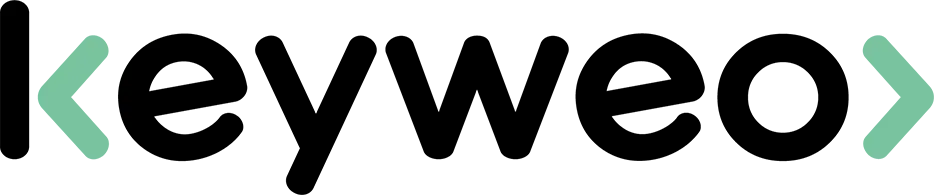- SEO
SEO Agency
Take advantage of the first traffic acquisition lever by entrusting your SEO to a digital agency experienced in SEO. - SEA
SEA Agency
Grow your business quickly with paid search (SEA).
- Social Ads
Social ads
Optimize your social media advertising campaigns to improve your performance.TikTok adsGo viral with your ads on TikTok
Instagram AdsMake your brand shine on Instagram
X Ads (Twitter)Be present in Twitter conversations
Reddit AdsTarget engaged communities on Reddit
- Agency
The agency
Keyweo was born from the desire to create an agency that meets the principles of transparency, trust, experience and performance. - Blog
- Contact
Semantic cocoon
Home > SEO Agency > SEO Glossary > Semantic cocoon
Definition
The semantic cocoon is a concept that we owe to Laurent Bourrelly, a French SEO expert. In concrete terms, the semantic cocoon is a tree structure of the pages of a website. Each page is linked to a branch, and the pages of the same branch are themselves linked to each other by semantically related words. These semantically related words are defined according to the questions that an Internet user reading one of the pages in the branch might ask.
There is a certain structure of links to be respected in the creation of a semantic cocoon:
- Each page start should start with a link to a parent page
- Each paragraph under a H2 must contain a link to each of the page’s child pages
- The article must end with links of the type “similar articles” which are links to sister pages

What is its importance in SEO?
The implementation of a logical architecture for internal linking naturally leads to very good results in SEO. Indeed, the semantic cocoon consists of optimising the internal mesh and editorial content of a site.
Contextualised links are created, linking all the thematically related pages. The webmaster first defines the searches to be targeted, then sets up a tree structure based on these searches and structured into branches. He then creates links that connect the pages. In this way, he optimises each page by contextualising the links and tags.
In addition, a semantic cocoon encourages the creation of many pages, and therefore allows the targeting of all strategic keywords.
How to create a semantic cocoon?
The structure to follow
Laurent Bourrelly, creator of this concept, has established a particular structure to follow in the construction of your semantic cocoon. First of all, he encourages us to choose a mother page, which does not necessarily have to be the home page, but simply a page to be ranked. This mother page will have several child pages, which themselves will have several grandchild pages. Any link made from one page to another must be a round trip link. In addition, the pages of the same level linked to the same parent page are said to be sisters, and are linked to each other.
Step 1: Creation of Buyer Profile cards
Creating Buyer Profile files helps you to understand exactly who your target audience is. These cards bring together different elements that allow you to better identify your target: age, first name, passion, lifestyle, etc. It is important to create several of them in order to understand your target in its entirety.
Step 2: Your buyer profiles buying path
The second step is to establish the buying journey of your previously defined buyer profile. To do this, you need to ask yourself the following questions:
- What: what information do people look for on the internet.
- When and how?: when and on what do they search.
- Who: who are the possible influencers who will help them in their choice of product or service.
Proceeding in this way allows you to obtain catagories of content that will really interest your buyer personas and respond to different search intentions: informational (search for information), consideration (product comparison), transactional (product purchase).
Step 3: Identify opportunities for QuickWin on existing content on your site
You may have already created content on your site before you embarked on an SEO strategy. Potentially, this content already created ranks in the search engines between position 5 and 20, so it brings you very little traffic, but is very close to becoming a successful page. You need to optimise these pages first in order to rank them, before creating your semantic cocoon and writing new pages that could cannibalise these potential pages.
Step 4: Creating the mind map
Once you have determined this buyer profile and all the underlying elements, you need to create the mental structure of your semantic cocoon. This mindmap allows you to visualise and classify all the content opportunities available to you. Make sure you classify them between related themes in order to create thematic clusters. Finally, be sure to link your transactional pages together so that they get maximum pagerank and position in search results.
To find these content opportunities, you can start by brainstorming. When you run out of ideas, use SEO tools such as Semrush or Thruuu, which summarise all the issues and topics around a single overall theme.
Step 5: Create the nodes and the different levels of content
Once your mind map is finished, you must now classify these different nodes, to evaluate the effort to be made on these pages. There are different levels of nodes, defined to guide you in the organisation of your sitemap:
- Level 1 pages: These represent 5% of the pages on your site, and correspond to the most important pages which will bring you around 80 to 90% of business and turnover.
- Level 2 pages: These pages also have a commercial focus, but represent a much lower potential turnover.
- Level 3 pages: These contain informative content for SEO purposes and are designed to attract traffic to your site.
- Level 4 pages: These pages have much lower quality content. The only purpose of these pages is to bring pagerank to the structure.
Step 6: Build internal links to get link juice flowing
This step consists of creating links to connect the different pages together in accordance with Laurent Bourrelly’s phrase “Who goes with what and why?” Your objective here is to bring Pagerank to your site.
It is important to distinguish between structural links and contextual links. Structural links are those located in the menus, footer, header, etc. The number of these links should be reduced as much as possible to avoid loss of juice. Contextual links are, on the other hand, those that we will target here in the construction of our semantic cocoon. These are the links placed within a content and which redirect to a page which provides additional information to that already present in the article.
Step 7: Semantically optimise the content of your pages
You need to make sure that the content on your pages is clear to everyone. To do this, remove the targeted expression from your content and check that your content is still understandable. Also list all the keywords you want to target by theme, and check that your pages rank well for them.
Step 8: Link the semantic cocoon to your website
Finally, the last step is to link the newly created semantic cocoon to your website. To do this, you can provide a table of contents on your website that links to all the pages in your cocoon. You can even position this table in the footer of your site.
Difference between a silo and a semantic cocoon
Siloing and the semantic cocoon are two SEO practices that both concern the organisation of a website’s pages with the aim of distributing the link juice between these pages in the best possible way, and that we therefore tend to confuse. However, without being completely opposed, these two notions should be separated from each other.
First of all, it is important to differentiate between thematic siloing and semantic siloing:
- Thematic siloing: Organisation of pages between parent categories, categories, sub-categories, etc. The objective is to build an optimised site architecture in order to improve the user experience. This is an SEO optimisation used mainly for e-commerce sites
- Semantic siloing: In contrast, semantic siloing focuses on the Googlebot’s ability to understand the topics covered by a site rather than the user experience.
While siloing corresponds to the organisation of a site’s pages by theme or keyword, the semantic cocoon refers to the contextualisation of the links connecting the various pages together. The objective here is to link semantically close pages together in order to send the maximum amount of link juice to the target page of the site, as well as to redirect the user to content related to the subject covered by the page on which he/she is on. The creation of a semantic cocoon is more complex than that of a siloing, because it requires the analysis of the target audience: who they are, how they express themselves, which keywords they use, etc.
Some tools to help you create your semantic cocoon
SE Ranking
SE Ranking is an all-in-one SEO platform. It allows you to research keywords for SEO and SEA, perform on-page SEO audits, track keyword rankings, backlinks and page modifications, perform competitive research, etc.
This tool is useful in building your semantic cocoon as it allows you to easily find all the queries associated with your target keyword, and thus build your network.
MindMeister
The Mindmeister tool allows you to build mind maps, and thus visualise your silos. You can invite your colleagues to collaborate on these mind maps, and to build the content architecture together.
Gephi
Gephi is a tool that allows you to analyse and visualise your network of pages, giving you a clear view of the different internal links that connect your pages to each other.
Cocon.se
Like Gephi, Cocon.se is a network analysis and visualisation software. However, whereas Gephi requires a certain knowledge and mastery of the tool to be easily used, Cocon.se is very easy to use and allows you to quickly visualise the architecture of your site.
Bombyx4wp
Bombyx4wp is a WordPress plugin that allows you to easily set up a semantic cocoon with WordPress when you don’t have time to do it manually. This plugin is very simple to use: you just have to create the structure of your site using a mindmap, then import it into this plugin. Bombyx4wp will then take care of optimizing your semantic cocoon.
Most popular definitions
SERP
H1 Tag
trust flow
seo data
popularity index
link juice
alt attribute
semantic cocoon
meta description
internal mesh
robots.txt
duplicate content
Boost your Visibility
Do not hesitate to contact us for a free personalised quote
5/5 - (8 votes)