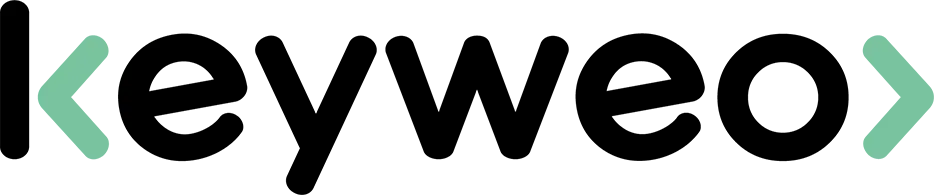- SEO
SEO Agency
Take advantage of the first traffic acquisition lever by entrusting your SEO to a digital agency experienced in SEO. - SEA
SEA Agency
Grow your business quickly with paid search (SEA).
- Social Ads
Social ads
Optimize your social media advertising campaigns to improve your performance.TikTok adsGo viral with your ads on TikTok

- Agency
The agency
Keyweo was born from the desire to create an agency that meets the principles of transparency, trust, experience and performance.
- Blog
- Contact
Referring Domains
Home > SEO Agency > SEO Glossary > Referring Domain
Definition
A referring domain is an external website that links to your site through backlinks. It is also known as a linking domain or simply referring domain.
This term is fundamental in the field of SEO. It reflects the diversity and quality of sources directing traffic to your website. Search engines like Google, Yahoo, or Yandex see referring domains as a signal of trust or a recommendation.
The more referring domains a website has, the more reliable and relevant it appears. This enhances its ranking in the SERPs (Search Engine Results Pages). However, this accumulation should occur naturally and organically. It’s advisable to avoid Black-Hat SEO practices like artificial link building. Analyzing the link profile, including the quality of backlinks, is essential for developing an effective SEO strategy.

What Is A Reffering Domain?
Referring Domain as a Metaphor
Imagine your website as a blooming garden. You want to make it known in the vast landscape of the internet. One that full of other gardens, forests, and fields. Each “referring domain” in SEO is like another garden, that has a river or path leading to your garden. These rivers or paths are the links that connect your garden with others. The more rivers and paths (backlinks) that lead to your garden (website), the better nourished and cared for it is. Simply put: It reflects the relevance and authority that search engines like Google assign to it.
These rivers and paths not only bring water and nutrients but also visitors and admirers. Everyone wants a popular garden. However, the quality of these rivers and paths is crucial. What if the water (links) comes from neglected or polluted gardens (low-quality websites)? This can harm the health and beauty of your garden, resulting in a lower ranking.
If the water flows from well-maintained and respected gardens (high-quality websites), your garden will flourish. It will gain visibility and become more popular with search engines. On the internet, “referring domains” represent the other gardens that link to you. Each link is a river or path that brings life and visibility to your garden. They contribute to your growth and fame in the digital world.

Why Are Referring Domains Important?
Referring domains play a crucial role in SEO. They are a key factor in developing an SEO and link-building strategy.
Search engines value external links pointing to a webpage, particularly Google. These links act as a mark of trust. The more high-quality referring domains a website accumulates, the more trustworthy it appears. This leads to better rankings in search results.
Be careful though! In the context of referring domains, quantity does not always equal quality. Search engines prefer a website with fewer, high-quality referring domains over one with many low-quality domains. A website with many low-quality referring domains will rank lower.
What Is the Difference Between Referring Domains and Backlinks?
Are referring domains and backlinks the same? No, and it’s important to understand the distinction between the two concepts.
In SEO referring domains refer to the root domain. This domain can have one or more backlinks to your website. Any website (domain) that links to your site counts as a referring domain. A single referring domain can generate multiple backlinks to your website.
If several pages from Website A link to your site, this counts as one referring domain. Regardless of the number of backlinks. In the example below, your website has 2 referring domains and 5 backlinks.
Referring domains are an indicator of the diversity and richness of your website’s link profile. Search engines value backlinks from many high-quality referring domains highly.
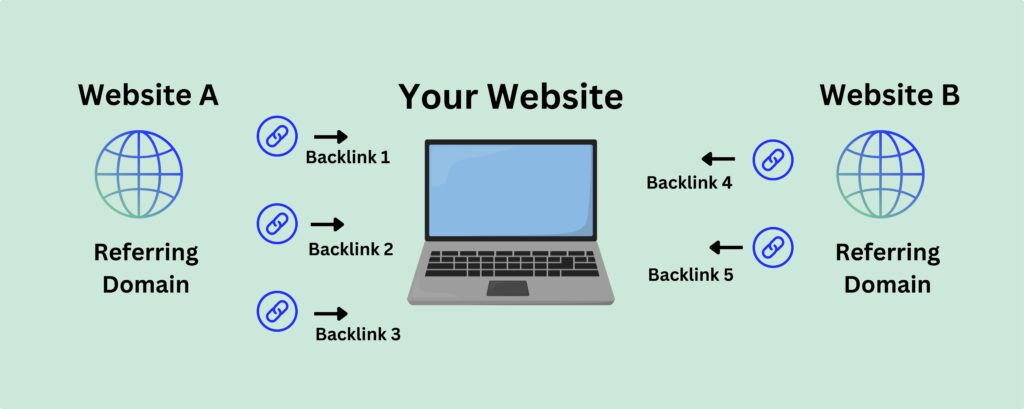
How to Find Referring Domains for Your Website
To determine the number of referring domains for your website, you can use various online SEO tools:
There is no specific referring domain checker. However, here’s a list of tools and detailed instructions on finding your referring domains.
Google Search Console (Free)
You can find the number of your referring domains using the free tool Google Search Console.
- Log in to your Google Search Console account. If you haven’t set up your account yet, you can refer to our Google Search Console Guide.
- Scroll through the menu on the left and towards the bottom you find “Links”.
- In the “Links” section, click the “More” button in the “Top Linking Sites” area. There, you will see the number of your referring domains.
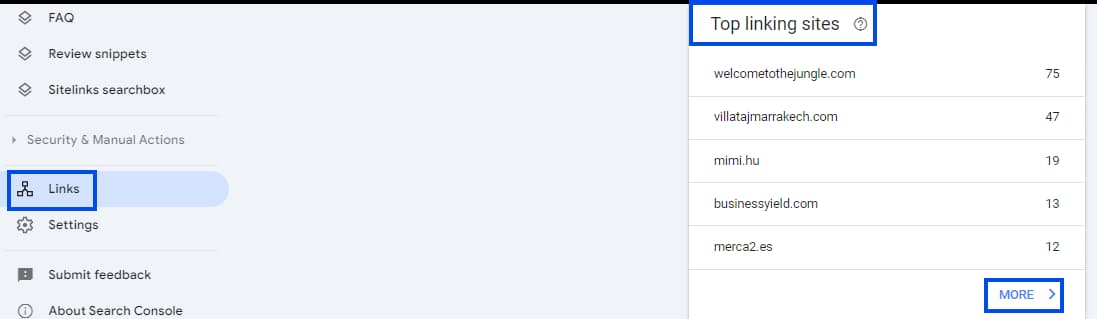
Ahrefs Referring Domains (Paid)
Ahrefs is one of the most well-known link analysis tools on the market. If you want to find out the number of referring domains for any website using Ahrefs, follow these steps:
- Log in to your Ahrefs account.
- Go to the “Site Explorer” section at the top of the screen.
- Enter the URL (only the domain name) in the search bar on the dashboard.
- After the search, the “Backlink Profile” will appear on the left-hand side.
- Select “Referring Domains” to see the full list of referring domains.
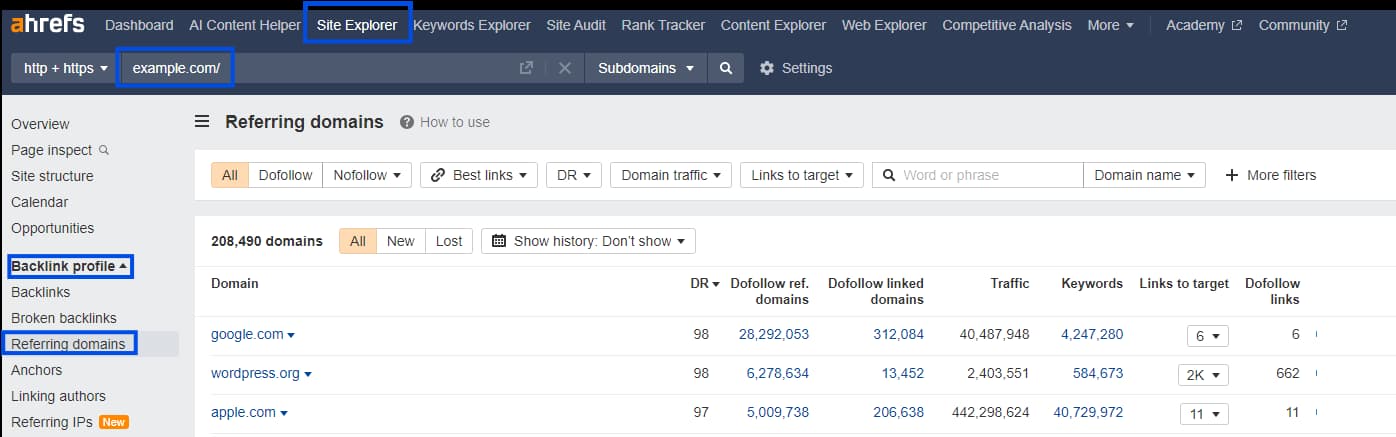
SEMrush (Paid)
- Log into your SEMrush account.
- Enter your domain in the search bar at the top.
- In the left-hand menu, select “Backlink Analytics.”
- Above the graph, choose “Referring Domains” to view the full list of websites linking to yours.
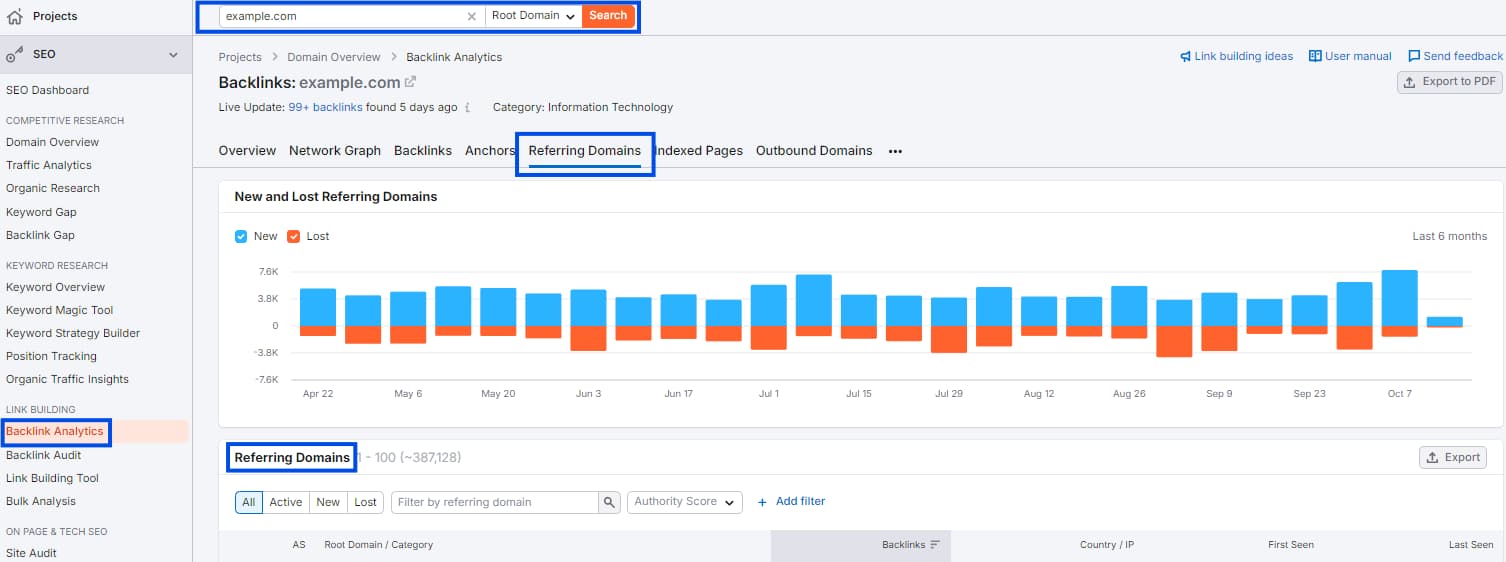
Referring Domain Google Analytics (Free)
In Google Analytics 4 you can see how much traffic referring domains drive.
- Log into your Google Analytics account.
- Click on “Reports” and, in this section, select “Acquisition” in “Life Cycle”.
- Select “Traffic Acquisition” and you will see a graph depicting the traffic to your site from all domains.
This is not the best tool to see all referring domains, however it can be interesting to see which are bringing traffic to your website.
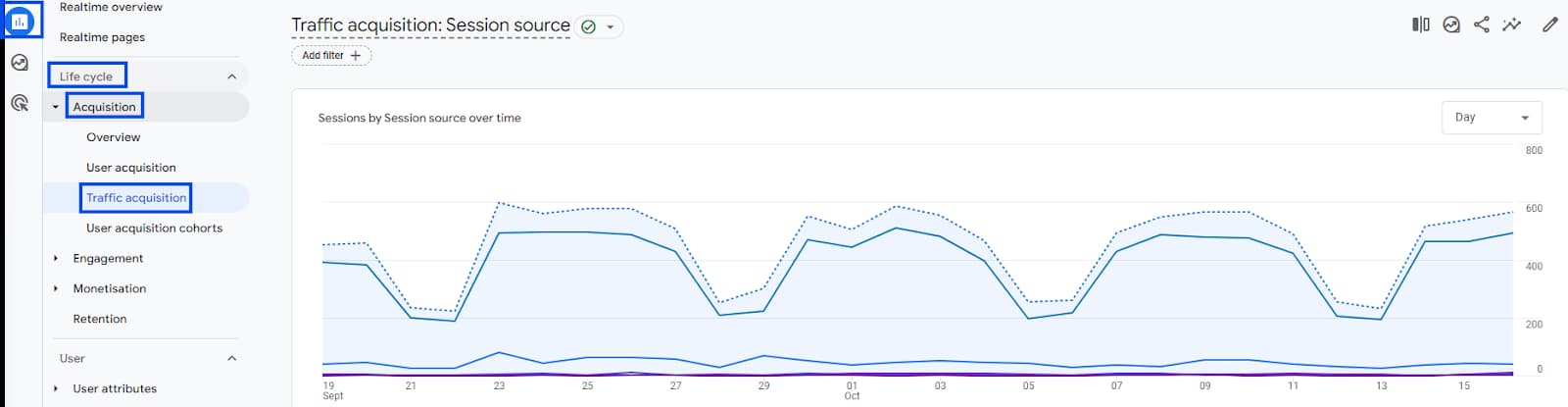
What Is a Good Referring Domain?
Not all referring domains hold the same value for Google. It is crucial to distinguish between high-quality and low-quality referring domains, especially within your link-building strategy.
Check Referring Domains
To help you check referring domains, we’ve created a comparison table. This table provides a clear overview of what to look for in high-quality referring domains. Also, it is a good guide for what to avoid with low-quality ones:
High-Quality Referring Domain | Low-Quality Referring Domain | |
|---|---|---|
| Domain Authority | High. This conveys strong credibility and trust. | Low or nonexistent, indicating a lack of credibility. |
| Topical Relevance | Closely related to your niche or industry. Relevant keywords are targeted. | Not relevant or off-topic. Take extra caution with topics like gambling, adult content, and cryptocurrencies. |
Content Quality | High-quality, valuable content. | Low-quality, spammy, or duplicated content. |
| Link Profile | Natural and organic. | Artificial, with paid and spammy links. |
| Domain History | Clean, without SEO penalties and drastic traffic drops. | Penalized by Google. The site may contain unsuitable topics (e.g., adult content, crypto, gambling). |
| Link Frequency | Natural and gradual. | Fast and unnatural. |
| Referring Domain/Backlink Ratio | Balanced ratio (1:10). | Imbalanced ratio (1:100). |
How to Get High-Quality Referring Domains
There are many techniques to gain high-quality referring domains, improving your link profile. Here are some of the most effective methods you can try immediately are:
- Create Quality Content: High-quality content is the best way to encourage other websites to link to your page. This is also a form of link baiting. Link baiting aims to attract Dofollow backlinks through excellent content.
- Broken Link Research: Identify non-functioning links on other websites. Offer the site owner to replace the broken link with one of your own content. This provides the opportunity to use relevant anchor texts with the new links.
- Ninja Linking: This technique involves subtly inserting links into existing content. These may include forums or blog comments. Use this method sparingly to avoid potential issues.
- Partnerships and Collaborations: Collaborate with other businesses or influencers to gain natural backlinks. This can be done through link exchanges, joint promotions, or other initiatives. Make sure to exchange links with domains that have high domain authority. This maximizes the value of your backlinks.
By implementing these strategies, you can attract backlinks from high-quality referring domains. Referring domains enhance your website’s link profile and improve ranking.
The most popular definitions
alias page
google amp page
doorway page
orphan page
satellite page
zombie page
pagination in SEO
footer
header
sitemap
Google indexing
Boost your Visibility
Do not hesitate to contact us for a free personalized quote.
Notez ce page