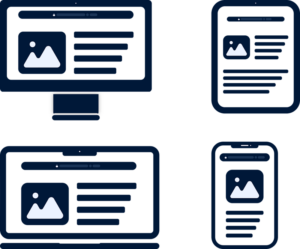- SEO
SEO Agency
Take advantage of the first traffic acquisition lever by entrusting your SEO to a digital agency experienced in SEO. - SEA
SEA Agency
Grow your business quickly with paid search (SEA).
- Social Ads
Social ads
Optimize your social media advertising campaigns to improve your performance.TikTok adsGo viral with your ads on TikTok

- Agency
The agency
Keyweo was born from the desire to create an agency that meets the principles of transparency, trust, experience and performance.
- Blog
- Contact
Pogo-Sticking
Home > SEO Agency > SEO Glossary > Pogo-Sticking
Definition
Pogo-sticking is the term used to describe the action of users who rapidly click back to the search results page (SERP) after landing on a webpage. Just like a physical pogo stick, they bounce back to where they started.
First impressions matter. Website users typically form an opinion on a website in the first 0.05 seconds after clicking. Pogo-sticking on a SERP usually indicates dissatisfaction with the search result.
This behavior can negatively impact your SEO ranking because it signals to search engines that your page might not be relevant to the user’s search intent.

Pogo-Sticking vs. Bounce Rate: What Is the Difference
Many people confuse Pogo-sticking and the bounce rate as they indicate users leave a page. However, there is an important distinction between both terms.
Pogo-sticking
- Pogo-sticking refers specifically to users who land on your page from a SERP, quickly click back, and potentially click on another result.
- This rapid back-and-forth behavior indicates that the user likely did not find what they were looking for on your page.
- It is often a sign that the result was irrelevant, or it did not meet their expectations.
Bounce Rate
- Bounce rate, on the other hand, is a metric that measures the percentage of visitors who leave a webpage without taking any further action, such as clicking on another page, filling out a form, or making a purchase.
- These users come from any source, not just a search engine.
- It is a broader measure of user engagement.
While a high bounce rate can signal user dissatisfaction, it does not necessarily indicate Pogo-sticking. A user might simply find what they were looking for on your page and leave without needing to explore further.
Why Website Users Pogo-Stick: Understanding User Behavior for Better SEO
There are some main reasons why users Pogo-stick, such as:
- Poorly written content
- Content not aligning with search intent
- Click-baiting
- Gated content
- Poor user experience (UX)
- Casual browsing.
Poorly written content
Content is king. Just like a book or movie, if the content on your website is poor, then users will lose interest quickly. Every day, there are on average 8.5 billion searches performed on Google. A huge volume, that highlights the competition for user attention and the need for high-quality, relevant content that meets the expectations of searchers.
If someone does not find the answer to their query on your page, they probably will elsewhere. Poor-quality content directly causes Pogo-sticking. Users who encounter irrelevant, thin, or poorly written content are more likely to quickly bounce back to the search results in search of better information.
Content unaligned with search intent
Search intent refers to the goal of a user’s search. Simply put, what are they looking for? This can be categorized as informational, commercial, navigational, and transactional.
If a user searches for information on the best vacuum cleaner to buy and lands on an e-commerce site’s listing page, they will probably leave because they are looking for blog posts or guides with in-depth information regarding what is on the market right now. They may return to the page later, but the result was irrelevant relating to their current search.
Clickbait content
While clickbait headlines, exaggerated titles, or misleading meta descriptions can attract a high click-through rate (CTR) and a surge of traffic initially, it is often short-lived. Users who land on irrelevant or disappointing content will quickly leave the page to find a more satisfying answer.
Imagine you are searching for tips to learn a new language. You come across a page with the title ‘Man Becomes Fluent Overnight Using This Secret Method.’ You click on the result, expecting to find a life hack to save you time and energy, only to quickly realize that there is none and the title is hyperbolic. Feeling frustrated, the user would return to the SERP and check out the other results.
Gated content and paywalls
Websites that create barriers for users trying to find relevant information on search results can result in many users leaving the site quickly. Two common culprits for user frustration are forced sign-ups and paywalls for valuable content.
- Landing on a webpage only to be met with a mandatory sign-up form can feel intrusive and discourage users from engaging further.
- Paywalls require users to pay to access all or some of the content. This is particularly common in digital publications. While some content might justify a paywall, hiding crucial information behind one, can force users to Pogo-stick back to the SERP and find a free alternative.
In both instances, this can lead to a high bounce rate and signal to search engines that the content might not be a valuable, relevant, or user-friendly option.
Poor user experience (UX)
Making a good first impression is vital. A landing page that is not optimized for the users’ experience can cause frustration and/ or suspicion. If a user experiences roadblocks, they will likely look elsewhere for the result. Some typical factors that may hamper UX include:
 Slow loading times
Slow loading times
In today’s fast-paced world, users want information quickly. A website can be slowed down by large media files, bulky code, slow servers, and website plugins. If a site takes too long to load, users will often abandon it in favor of quicker information.
Mobile unfriendly designs
Searches from mobile devices account for 64% of all searches. Complex layouts designed with desktops in mind often appear crammed on smaller screens. According to a 2021 study by GoodFirms, responsive design is crucial. Over 73% of web designers consider it the top reason why visitors might leave a website. If a webpage has not been optimized for mobiles, it can lose a significant amount of users.
Confusing navigation
If a website provides relevant information, but it is not easy to find, users will leave in search of a page that is more comprehensive. Perhaps the crucial information is not given enough priority on the page and the user is forced to scroll to find it. Instead of this, they will likely leave in search of a clearer and easier-to-find answer to their query.
Pop-up ads
When opening a page, and the first thing you see is an aggressive pop-up ad, it is off-putting. These ads are called interstitials and must be closed or dismissed before access to the content is allowed. Bounce rates are often higher on sites with immediate pop-ups, and Google does not like to rank sites hosting them highly.
Confusing calls to action (CTAs)
Pages with confusing or no calls to action (CTAs) will unlikely result in visitors exploring the site further. If you are e-commerce and your website lacks clear CTAs like ‘Add to Cart’ or ‘Buy Now’, it is unclear what the next move should be. Direct and coherent CTAs guide users toward not only your desired action, but also what they are looking for.
Casual Browsing
Not all users who Pogo-stick between results signify discontentment with the search outcome. Sometimes people browse casually without having a specific goal in mind. Perhaps they are conducting a price comparison and go quickly between sites to gain an overview. They may be looking for inspiration, exploring general topics, or searching for entertainment. In this instance, retaining their visitors can be challenging as their behavior is driven by curiosity and not a focused intent.
How to Measure Pogo-Sticking: Essential Metrics
While there is no direct metric for Pogo-sticking in Google Analytics analyzing the bounce rate, average engagement time, and exit pages for organic traffic can provide valuable information. These metrics provide insights into how users interact with your site and can indicate whether your content meets their needs or if they quickly return to the search results.
Of course, we are left in the dark when it comes to what users do after exiting the site. We have no data to see whether they clicked on other results or if their query was satisfied. In any case, if there is a high bounce rate from the SERP, it is worth pinpointing the affected landing pages and determining the cause.
Bounce Rate
- Go to Behavior > Site Content >All Pages.
- Sort by Bounce Rate to see which pages have the highest percentage of visitors leaving after just one page.
Average Engagement Time
- Get an overall view by going to Audience > Overview > Average Session Duration.
- To check data for specific pages, go to Behavior > Site Content >All Pages, and check the Avg. Time on Page column.
Exit Pages
- Go to Behavior > Site Content >All Pages.
- Filter by Source/Medium and choose Organic Traffic to see which pages users leave after arriving from a search engine.
You can also go to the advanced settings and set a minimum page view and a low visit duration to identify the pages with the lowest Average Time On Page.
Set Up a Custom Segment:
- Click on Admin > Segments > New Segment.
- Modify Page Views (for example, less than 2) and Session Duration (less than 10–20 seconds).
- Apply the segment to your page report, isolating sessions that meet these criteria.
How Pogo-Sticking Affects Your SEO Ranking
In 2018 during a Google Webmaster Central hangout, the question was raised, whether Pogo-sticking can harm SEO. John Mueller, a Google Senior Webmaster Trends Analyst, confirmed that the search engine does not use Pogo-sticking as a ranking factor.
We try not to use signals like that when it comes to search. So that’s something where there are lots of reasons why users might go back and forth, or look at different things in the search results, or stay just briefly on a page and move back again. I think that’s really hard to refine and say “well, we could turn this into a ranking factor."
John Mueller
Nonetheless, the underlying causes of Pogo-sticking may result in a subpar ranking for your website. Some SEO experts are skeptical about this information and think, logically, Google will not favor your page if there is a high bounce rate and the average visit duration is low. Crucially, Pogo-sticking can indicate improvements that need to be made to rank higher.
How to Avoid Pogo-Sticking on Your Website
There are the key points to consider if you want to improve your website and reduce the risk of Pogo-sticking occurring:
Create incredible content
Match content to search intent
Understanding a searcher’s intent is key to getting great results. If you want to bring users to your page, ensure you are targeting the right keywords in your content. Consider the three C’s of search intent, which are content type, content format, and content angle. You need to understand what type of content users will be expecting when they search and how it is presented. Conduct thorough keyword research and explore the top pages currently ranking on a SERP to determine what makes them appealing to users and Google. There is no point in trying to rank for a recipe blog if your content centers on restaurant reviews.
Write accurate titles and meta-descriptions
Accurately describe your content in your titles and meta descriptions, so users know what to expect after they click. Aim to persuade users rather than tricking them into clicking. Write approximately 155 characters, focusing on the key phrases relevant to the page. Think of it like a storefront window: showcasing beautiful cakes, but only selling ingredients instead of the product advertised will disappoint visitors. Provide accurate and clear information to set the right expectations.
Create user-friendly content
Once you have determined the main keywords and understood the search intent of searchers, focus on creating good quality content. But, what makes it good? Focus on curating content that is readable, relevant, and accurate. Present users with unique insights, as content will not rank well if it is paraphrased from another site.
- When writing content, use the inverted pyramid style to ensure that the most important information is found in the first few lines of the text. Other details, which are good to know, but not necessarily crucial, come towards the end.
- Google E-E-A-T guidelines are useful when developing content. It stands for Experience, Expertise, Authoritativeness, and Trust. Google aims to provide the best possible results for every search query and prioritizes pages based on these criteria. It is also important for users because it ensures they have reliable and helpful information from a trustworthy source.
Improve existing content
If you have existing content on your website that requires optimization, consider the following; does this meet search intentions, and what are competitors doing to rank higher? Apply the guidelines for creating new content to preexisting pages:
- Use relevant keywords
- Optimize titles and meta descriptions
- Improve readability with clear language and formatting
- Add images, videos, or graphs
- Organize the information into the most important first.
Additionally, ensure all information is current and up-to-date. If you have a travel blog with a post about traveling to Mexico written in 2020, some (if not all) of the information is probably outdated.
Do not gate essential content
Think about removing or delaying sign-in pop-ups from your website if they appear within the first seconds of opening the site. Convince users to sign up rather than forcing them. Similarly, if your content is behind a paywall, consider providing the essential information free of charge. It may result in users remaining on your page for longer and if the content is relevant and interesting, they may be inclined to pay to access it in full. You can think of it like a free sample in a supermarket, and show them what you have to offer and why they should consider investing.
Provide users with an exceptional UX experience
Improve website speed
Have you ever waited for a bus that took too long to arrive? That’s what it feels like waiting for a website to load. If your page is too slow, very few people will wait because they know they will be able to find what they are looking for elsewhere, resulting in a high bounce rate.
Google’s data reveals that a staggering 53% of mobile users abandon sites that take longer than three seconds to load. Similarly, over 60% of users will leave a page if it doesn’t load within five seconds.
Here are some tips to improve website speed, but you can find more detail on this post:
- Compress images
- Minimize code (JavaScript and CSS files)
- Use Content Delivery Network (CDN)
- Enable browser caching
- Use Google PageSpeed Insights to test regularly.
Enhance mobile friendliness
According to Forbes, 74% of mobile users say they are likely to return to a website if it is mobile-friendly. As a large portion of searches are conducted on a mobile device, a responsive design that adapts to screen sizes should be used. Website Responsive Test helps to demonstrate how your website appears on a variety of devices.
Simplify website navigation
Websites should be intuitive and easy to understand, to help users find relevant information as quickly as possible. In a survey conducted by Clutch, 94% of participants agreed that the most important website feature is easy navigation. To keep users engaged and on your site for longer, consider using:
- Labels for navigation links
- Table of contents
- FAQs
A well-structured website with a consistent layout helps users seamlessly navigate the site. Software such as HotJar can be used to track user behavior on your site to get a better insight into areas that may require improvements.
Improve website accessibility
Websites should be accessible to everyone, regardless of abilities. To achieve this, it’s essential to adhere to accessibility guidelines like WCAG and conduct thorough testing with assistive technologies. Prioritize clear and consistent navigation, meaningful content structure, and sufficient color contrast. Ensure all functionality is accessible via keyboard, and provide alternative text for images and transcripts for multimedia. By preventing seizures through flicker-free design and making content perceivable, operable, understandable, and robust, you can create a website that welcomes all users.
Create clear calls to action
Calls to action (CTAs) that relate to the content help to encourage users to engage with your website and reduce the bounce rate. They should be easy to find, have a clear purpose, and also should be solution-based rather than simply making a sale. Instead of ‘Subscribe To Our Newsletter’ consider something like ‘Get Weekly Tips Directly to Your Inbox’. It sets clear expectations for the user and also provides them with an efficient way to obtain information, a win-win for everyone involved.
Reduce intrusive ads
While advertising can be a revenue stream, excessive or intrusive ads can significantly harm user experience. Prioritize content visibility by carefully considering ad placement. Avoid obstructing main content areas and implement non-intrusive ad formats. Remember, a positive user experience is essential for retaining visitors and building trust.
Conclusion
- Pogo-sticking, while distinct from bounce rate, is a significant indicator of user dissatisfaction.
- While Google officially denies using it as a ranking factor, its potential impact on search visibility cannot be entirely dismissed.
- To combat this, focus on creating high-quality content that precisely matches search intent while delivering an exceptional user experience.
- By understanding the reasons behind Pogo-sticking and taking proactive measures, you can improve user satisfaction and ultimately enhance your website’s performance in search engine results.
Most popular definitions
SERP
H1 Tag
trust flow
seo data
popularity index
link juice
alt attribute
semantic cocoon
meta description
internal mesh
robots.txt
duplicate content
Boost your Visibility
Do not hesitate to contact us for a free personalised quote
Notez ce page
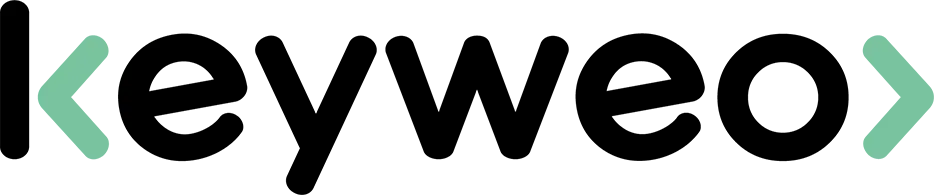








 Slow loading times
Slow loading times