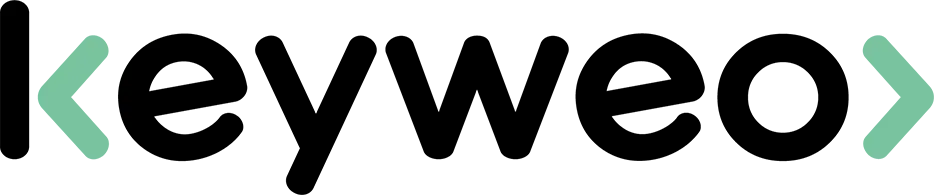- SEO
SEO Agency
Take advantage of the first traffic acquisition lever by entrusting your SEO to a digital agency experienced in SEO. - SEA
SEA Agency
Grow your business quickly with paid search (SEA).
- Social Ads
Social ads
Optimize your social media advertising campaigns to improve your performance.TikTok adsGo viral with your ads on TikTok
Instagram AdsMake your brand shine on Instagram
X Ads (Twitter)Be present in Twitter conversations
Reddit AdsTarget engaged communities on Reddit
- Agency
The agency
Keyweo was born from the desire to create an agency that meets the principles of transparency, trust, experience and performance. - Blog
- Contact
Noindex Tag
Home > SEO Agency > SEO Glossary > Noindex Tag
Definition: What is a noindex tag?
Not all pages on a site are relevant for indexing and showing in search results. It is therefore important to control the inclusion of some of your pages by Google. This is why the noindex tag is used by many webmasters.
This tag indicates to Google which pages should not be indexed or displayed in the search results. It can be completed by a “dofollow” or “nofollow” tag, which indicate to search engines whether or not they should follow the links present on the page.

QUICK ACCESS
Interest of noindex tags in SEO
The noindex tag plays a very important role in SEO. Indeed, it allows you to protect your site from pages that could penalize it , by preventing their referencing. Also, such a tag does not prevent Google from following links on the page if you add a dofollow tag in your page’s code. It is therefore widely used in SEO to optimize the referencing of a site and its pages as much as possible.
The different methods to add a noindex tag to a page
In the header
It is possible to insert a noindex tag directly into the head section of your page, provided you have access to its source code. This tag is in the following form: “meta name=”robots” content=”noindex” .
Also, if you want to apply your noindex tag to a particular search engine, just replace the term “robots” with the name of the robot in question, such as, for example, “Googlebot” .
In the HTTP header
The second method is to insert your noindex tag into your page’s HTTP header. This method is generally used for PDF, Powerpoint, Word documents, or any other document that does not contain HTML code. All you have to do is insert the following formula into the HTTP header of the page:
HTTP/1.1 200 OK
(…)
X-Robots-Tag: noindex
(…)
The Nofollow and Follow directives
Vous pouvez ajouter à votre balise noindex des directives permettant d’indiquer à Google s’il peut ou non suivre les liens présents sur la page.
You can add directives to your noindex tag to tell Google whether or not it can follow the links on the page.
If you want to prevent search engines from following links on your page, use the nofollow tag . At the code level, this will be in the following form: “meta name=”robots” content=”noindex, nofollow”.
Similarly, if you want to allow these links to be followed, then use the follow tag . Your code will then be of the following form: “meta name=”robots” content=”noindex, follow”.
When to use a noindex tag?
When a robot crawler goes to a site, it visits all the pages, except in the case of specific indications in the robots.txt file. Thus, if no indication concerning the indexing of the pages is added, then it risks indexing your site. However, some of your pages have no interest in terms of SEO, and may negatively impact your SEO. It is therefore interesting, as part of your SEO strategy, to limit the indexing of your pages to some of them in order to favour quality over quantity. Here are some of those types of pages that are worth preventing from being indexed.
For internal search engines
It is common to integrate an internal search engine into your website in order to facilitate the navigation of Internet users, and thus improve the user experience. But the pages associated with this internal search engine are generally of no particular interest in terms of SEO. This is why it is interesting to prevent its indexing.
For poor or duplicate content
One of the main criteria taken into account by Google in its ranking of search results is the quality of the content offered. However, faceted searches, the shopping cart page, sorting filters, or other features commonly found on e-commerce sites tend to cause the creation of many pages with poor content or duplicates.
It is therefore interesting, as part of your SEO strategy, to prevent the indexing of such pages using the noindex tag.
For PDF files
In some sites, PDF files are integrated. This type of page has no interest in terms of SEO. Indeed, generally, PDF files contain content protected by copyright or even white papers intended only for your customers or prospects. It is therefore interesting to include a noindex tag in the HTTP header of these files to prevent indexing.
For customer account pages
Finally, the last type of page of which it is interesting to prevent indexing are the pages related to customer accounts. These are generally login, forgotten password, and account creation pages, so pages not only with low content but whose little content is of little interest in terms of SEO. The noindex tag is therefore often used to prevent indexing.
The most popular definitions
backlink
backlink dofollow
backlink nofollow
Sponsored article
Anchor link
citation flow
Link exchange
Link juice
Toxic link
Netlinking
Keyword occurrence
Boost your Visibility
Do not hesitate to contact us for a free personalised quote
Notez ce page