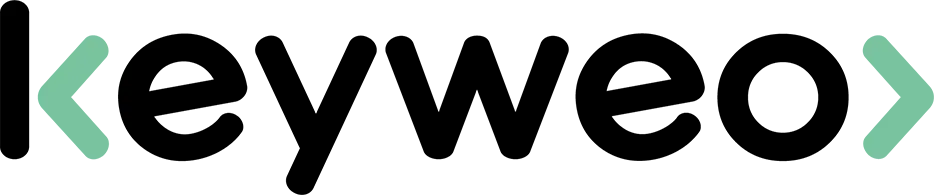- SEO
SEO Agency
Take advantage of the first traffic acquisition lever by entrusting your SEO to a digital agency experienced in SEO. - SEA
SEA Agency
Grow your business quickly with paid search (SEA).
- Social Ads
Social ads
Optimize your social media advertising campaigns to improve your performance.TikTok adsGo viral with your ads on TikTok

- Agency
The agency
Keyweo was born from the desire to create an agency that meets the principles of transparency, trust, experience and performance.
- Blog
- Contact
Nofollow Attribute
Home > SEO Agency > SEO Glossary > Nofollow Attribute
Definition
Not all links are necessarily natural – they may be intended for affiliation. So the nofollow attribute is an instruction given to Google robots to tell them not to follow links with the rel=”nofollow attribute”.
The algorithm will spend less energy scanning your article and will not risk penalizing your site because of content that it does not consider relevant. In short, a nofollow link can only be followed by Internet users and not by Google, in theory…

Quick Access
Google´s Changes
Since March 1, 2020, Google has changed the way it interprets nofollow links with regard to crawling and indexing. Now the algorithm can decide to follow nofollow links.
For several years, to determine the popularity of a site, Google did not take into account links with a nofollow attribute, since it did not follow them. But today, Google’s algorithm will authorize itself for each link whether it wishes to respect the “nofollow” indication.
When to use the nofollow attribute
The use of the nofollow attribute is specific to each site. So it is up to you to curate your natural referencing strategy, and determine the impact of links in your content. In other words, it is important to remember that not all links on a site are relevant to follow. These links will have no impact on your SEO.
Many practices have been studied by web developers in order to optimize the nofollow attribute. It is commonly suggested to use nofollow in the following cases:
-
When you want to mention sites in your content without giving them additional visibility. The nofollow link does not allow google to access the link during a crawl, so the latter does not transmit its link juice and therefore the positioning of the cited page is not influenced.
-
When you insert paid backlinks (sponsored partnerships) and redirect your pages to said social networks. According to Google, adding the nofollow attribute to these links will prevent it from having a negative effect on your PageRank.
-
We touched on this recently, but one of the main uses of nofollow is to eradicate spam and questionable content. Also, using this tag in the comment space of your blog is a good idea to prevent anyone from including a link from their site on yours to promote it. This is important because on the one hand, the person who posted a comment with the link to his blog does not benefit from more traffic and on the other hand, you do not risk being penalized by Google.
All that said, be careful not to put too many nofollow links. In principle, adding links to your site promotes the richness of your content and as well as added value for the Internet user, so don’t completely omit them.
How to create a nofollow attribute
If you decide that you don’t want a link to be followed by Google’s crawling algorithm, there are 2 things you can do:
- Add a nofollow attribute manually with a piece of code via the HTML editor.
- Add a nofollow attribute by using a nofollow plugin on the CMS of your website.
CMS (Content Management System) is a tool that allows you to easily modify a website without the need for technical code experience. Simply assign the source code of the link its attribute. Once configured, your link cannot be tracked by Google.
In your CMS, when a user views a text or article in “visual” mode, they can create links as well. From “HTML” or “Text” mode, depending on the CMS you are using, you can view the links in text. Take the Keyweo site as an example. >a href = “https://www.keyweo.fr”>text of our link</a>
Subsequently, when you have displayed this part of code on the screen, add the following code:
rel=”nofollow”
Be careful when writing code, do not forget spaces, do not put accents or capital letters. Your results should look like this: >a href=
“https://www.keyweo.fr”rel=”nofollow”>text of our link</a>
Most popular definitions
SERP
H1 Tag
trust flow
seo data
popularity index
link juice
alt attribute
semantic cocoon
meta description
internal mesh
robots.txt
duplicate content
Boost your Visibility
Do not hesitate to contact us for a free personalised quote
Notez ce page