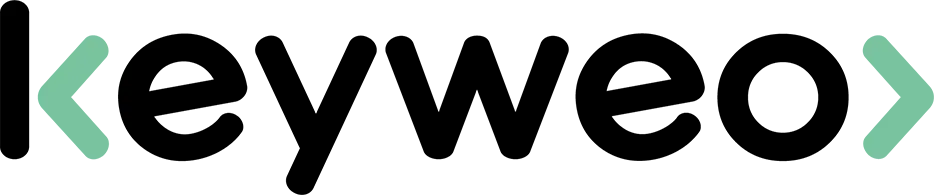- SEO
SEO Agency
Take advantage of the first traffic acquisition lever by entrusting your SEO to a digital agency experienced in SEO. - SEA
SEA Agency
Grow your business quickly with paid search (SEA).
- Social Ads
Social ads
Optimize your social media advertising campaigns to improve your performance.TikTok adsGo viral with your ads on TikTok
Instagram AdsMake your brand shine on Instagram
X Ads (Twitter)Be present in Twitter conversations
Reddit AdsTarget engaged communities on Reddit
- Agency
The agency
Keyweo was born from the desire to create an agency that meets the principles of transparency, trust, experience and performance. - Blog
- Contact
Bounce Rate
Home > SEO Agency > SEO Glossary > Bounce Rate
Definition
The traffic generated by a website is a key element in digital marketing that allows you to subsequently determine your conversion rate. However, solely relying on total traffic flow as a metric of SEO can be misleading. Do these visitors stay and explore pages?
A specific performance indicator is used to measure traffic retention: Bounce Rate. This data is one of the most important, albeit misunderstood measures of Google Analytics. In this article, we will determine the ideal bounce rate to attain and the key points to take into account to improve it.

Quick Access
Bounce Rate Factors
The bounce rate is a marketing indicator that corresponds to the percentage of visitors who arrived at a page, from any source, and left without consulting another.
Understanding this concept makes it possible to identify the proportion of users who have only consulted one page of your website. A visitor is considered to have bounced when:
They click on an external page
They close the browser
They type a new URL in the address bar
They click the back button
Thus, the bounce rate is a solid indicator when judging the quality of traffic flow. A high bounce rate (e.g. greater than 50%) reflects a potential weakness in your acquisition strategy or user experience.
Recognizing the difference between bounce rate and Pogo-sticking is crucial. Pogo-sticking happens when a user searches on a search engine, clicks on one or multiple results, and quickly returns to the SERP.
While all Pogo-sticking instances contribute to the bounce rate, not all high bounce rates are due to Pogo-sticking.
According to a study by SEMrush, bounce rate is the fourth most influential factor in your ranking in Google search results. Therefore, to improve a bounce rate, you must learn how to measure it.
How to Calculate the Bounce Rate
To measure the bounce rate of your website, divide the number of site visitors who have visited only one page by the total number of visitors. You can use the following formula:
Bounce rate = (number of visitors who viewed a single page / total number of visitors) * 100
Example:
Let’s say your site sees 1,000 visits, and the number of visits with a single page view is 540, then your site’s bounce rate will be 54%.
While this method of calculating your bounce rate is relatively simple, there is another way to determine the percentage rate of this indicator.
Using Google Analytics to Calculate the Bounce Rate
Various web analysis tools make it possible to find this data without having to calculate it. The most popular is Google Analytics, this statistical tool from Google, allows each website administrator to be able to analyze their audience.
When you are connected to Google Analytics, the overall bounce rate of your site is displayed on your home page.
- To find the page-by-page bounce rate, go to Behaviour, then Site Content > All Pages.
- To find the bounce rate by acquisition channel, go to section Acquisition > All traffic > Channel
- To find the bounce rate by geographic area, go to Audience > Geographical data > Geographical area
Overall, a high bounce rate is considered a bad sign for website performance. This is why webmasters and e-merchants seek to pull this indicator down.
Interpreting the Bounce Rate
A site’s overall bounce rate is a result of several different factors, varying according to the sector of activity of a company. Thus, the bounce rate cannot be used without context. According to SEMrush, a good bounce rate is between 26% and 40%. Between 41% and 55%, is common. The average being between 56% and 70%. Anything beyond 70% is considered bad.
Notably, these traffic retention benchmarks will vary by site. If you have a showcase, e-commerce, or content site, your bounce rate will vary accordingly – as shown by the data aggregated by Neil Pateil:
- Retail trade: 20 to 40%
- Landing page: 70 to 90%
- Service site: 10 to 30%
- Content site: 40 to 60%
- Lead generation site: 30 to 50%
Evidently, a higher than average bounce rate is not necessarily a bad sign. Cases with high bounce rates can potentially indicate that the user has directly found what they were looking for and therefore have no need to explore. Conversely, a low bounce rate may mean that the visitor had to navigate through different pages before finding the content that meets their expectations. Thus, it is important to understand the context of your bounce rate in order to reliably analyze it.
Furthermore, do not hesitate to analyze your bounce rate page by page rather than at the level of your entire site. The real question is whether your site succeeds in achieving its basic objective. Does your site provide the best user experience?
Improve your Bounce Rate
There are 6 key points to consider if you want to improve your bounce rate:
Loading Speed
If your site is poorly optimized and your pages load slowly, then users will lose interest and leave. To improve the speed of your site, you can use WP Optimize (WordPress plugin).
Title & Description
If the content of the page does not correspond to the user search, they will leave dissatisfied and disappointed. Make sure your meta titles and meta descriptions are catchy and match the content of your pages.
Content
This is most applicable to blogs and informative sites that have naturally high bounce rates. The more rich and varied your content is, the more visitors will appreciate your work and spend more time on your site, effectively improving your bounce rate.
Internal and External Links
Internal and external links are very powerful tools when it comes to SEO. They allow you to enrich your content by offering the possibility of accessing additional information from your site and thus reduce your bounce rate. In addition to the fact that these links limit the early departure of visitors, they facilitate the navigation of your Internet users.
User Experience
Very often, a high bounce rate is a sign of a bad user experience. Put yourself in the Internet user’s shoes, if you arrive at a website that has an outdated design, errors and excessive advertising, etc. You will have only one desire, to flee! So remember to take care of the appearance of your site in order to instill confidence in visitors and make their experience as comfortable as possible.
Calls to Action
Calls to action are prompts or forms installed on a website to entice visitors to click. For example:
- Fill out a contact form
- Share an article on social networks
- Read an article
- Write a comment
These actions can improve your bounce rate as needed for your site.
Most popular definitions
SERP
H1 Tag
trust flow
seo data
popularity index
link juice
alt attribute
semantic cocoon
meta description
internal mesh
robots.txt
duplicate content
Boost your Visibility
Do not hesitate to contact us for a free personalised quote
Notez ce page