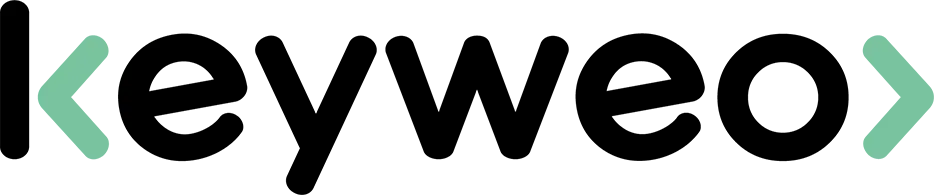- SEO
SEO Agency
Take advantage of the first traffic acquisition lever by entrusting your SEO to a digital agency experienced in SEO. - SEA
SEA Agency
Grow your business quickly with paid search (SEA).
- Social Ads
Social ads
Optimize your social media advertising campaigns to improve your performance.TikTok adsGo viral with your ads on TikTok

- Agency
The agency
Keyweo was born from the desire to create an agency that meets the principles of transparency, trust, experience and performance.
- Blog
- Contact
Alt Attribute
Home > SEO Agency > SEO Glossary > Alt Attribute
Definition
When a photo on a site is not displayed correctly, you may see a small alternative text displayed, which gives you a textual description of what you should have seen in principle. This small text is the alt attribute.
This alt attribute, also known as the image alt tag or image alt, is also used to tell Google what an image is. This is because Google’s robot can only read words. So if you forget to give your image a name using the alt attribute, it is as if it did not exist.
More specifically, the image alt attribute is a part of the HTML code of a page, present in the <img> tag: <img src=”image.jpg” alt=”image alt tag”>. Anyone can fill it in, even if you don’t know how to code, because now all site creation tools show users an alt field to fill in for each image on the site.

QUICK ACCESS
Importance of alt images for SEO
For web users
The alt image is useful for web users for two reasons:
- This tag can be read by the screen reader, and therefore allows visually impaired people to visualise the image
- The alternative text entered in the image alt tag takes over if the image is not displayed properly
In both cases, this tag improves customer experience and is therefore beneficial to the visibility of a site.
For ranking
The image alt tag is also very useful for Google rankings. Indeed, the keywords contained in the alt are taken into account for the positioning in Google.
The alt image also makes it possible to interpret the content of a page more accurately by giving additional information about it. Moreover, nowadays, images are the most shared content on social networks. Thus, the alt image can increase the number of visits to a site through Google Images, and is therefore very useful to a site wanting to gain visibility.
In addition, if your images are unique on the web, i.e. they do not come from another site, they also allow you to get backlinks from sites using your image. Backlinks are the most important part of SEO and bring great visibility to websites.
Finally, it is important to keep in mind that the alt image is often misused or not filled in. So taking the time to fill it in is also a way for you to stand out from your competitors.
Tips for writing a relevant image alt tag
To Do
- The alt attribute must give a precise description of the image: put yourself in the place of the Internet user and ask yourself what they are supposed to see on the screen
- The description should not exceed about 3 to 6 words: it only serves to describe an image while giving its context
- The image, like its attribute, must be consistent with its context
- The attribute must be different for each image, hence the need to be precise in the description
To be avoided
- Avoid images with text, as the text in the image will not be indexed by the robot
- The alt attribute should not be a succession of keywords. It is certainly interesting to include keywords, but you must not try to include as many as possible, to the point of losing the coherence of the description
- Do not specify “Image of…” in the alt attribute. : these are useless words that you should not bother with in such a short description
More Information
- An image for purely decorative purposes and of no interest for communication, does not have to have an alt
- Prefix images with the H tag
Most popular definitions
SERP
H1 Tag
trust flow
seo data
popularity index
link juice
alt attribute
semantic cocoon
meta description
internal mesh
robots.txt
duplicate content
Boost your Visibility
Do not hesitate to contact us for a free personalised quote
Notez ce page