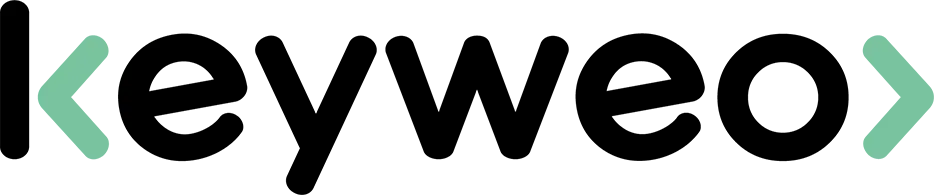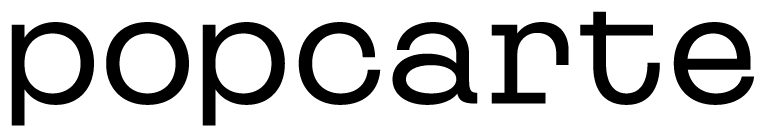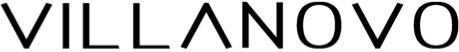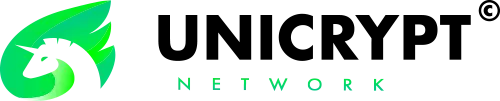- SEO
SEO Agency
Take advantage of the first traffic acquisition lever by entrusting your SEO to a digital agency experienced in SEO. - SEA
SEA Agency
Grow your business quickly with paid search (SEA).
- Social Ads
Social ads
Optimize your social media advertising campaigns to improve your performance.TikTok adsGo viral with your ads on TikTok

- Agency
The agency
Keyweo was born from the desire to create an agency that meets the principles of transparency, trust, experience and performance.
- Blog
- Contact
Home > SEO Agency > CMS > SEO Webflow
SEO Agency Webflow
Boost your visibility on search engines
Request your free pre-audit appointment
- Analyse your competitors' strategy
- Make your internal site SEO-friendly
- Convert new leads
- Increase your turnover

DD Isolation
+140%
of additional SEO clicks
Villanovo
+406%
of additional monthly visits
Do you have a business and want to create your website? Do you want that website to become a new acquisition channel for your brand?
Are you interested in working with an SEO agency? Do you want to improve your visibility on Google landing pages, but don’t have the skills?
Many companies want to develop their digital strategy and their presence on search engines, but don’t know where to start. At Keyweo, an agency specialised in natural and paid search engine optimisation, we guide and advise you in establishing your digital strategy and positioning yourself on search engines such as Google.
Thanks to our years of experience in digital strategy and the various SEO tools at our disposal, we can offer you 360° services so that you get results that are as fast as they are thorough and complete. From the study of keywords to the monthly follow-up of content and links, our services are designed to boost your visibility and/or your sales.
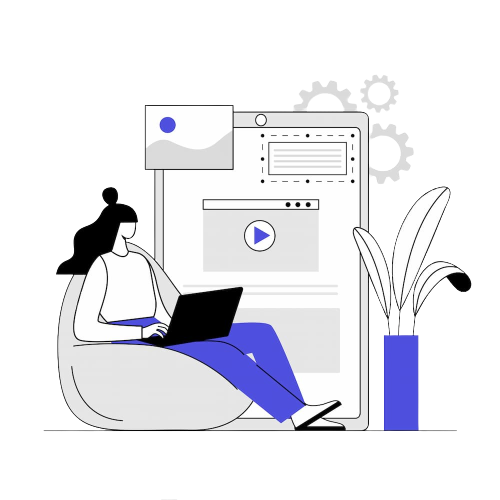
Increase the visibility of your Webflow site
You want to optimize your website on Webflow, but don't know how to go about it? Call on our services for a personalized follow-up!
Focus on the Webflow CMS
The creation of no-code websites is now totally popular. We can observe more and more brands creating their own website, sometimes without even calling a web developer.
Webflow is one of the softwares allowing to design a website without any knowledge in web development and coding. To do this, the software provides a whole set of themes and site structures that can be modified afterwards, in their entirety. The aim of the creators of this system was to popularise the language of code, giving ordinary people with small budgets the opportunity to create a website.

The Webflow content management system has been designed for various site formats: blogs, application programming interfaces or e-commerce. The CMS offers users of the platform a maximum of possibilities to meet their needs.
Among the various packages presented on their website, you will find the “Account”, “Site” and “E-commerce” versions. Each of them has its own specific features:
The “Account” package can be broken down into 3 subparts, one free, one lite and one professional. If the free package is only useful for discovering the software, the professional version allows you to develop hundreds of thousands of projects and to protect yourself from those sub-domains which can sometimes be too aggressive. You can expect to pay between $0 and $35/month for the different versions.
The “Site” version is used in particular when a company also wishes to host its site on Webflow. Depending on the capacity you wish to give to your host, you will have to pay a variable amount. This service is on average 24 $/month (between 12 $ and 36 $/month)
The “E-commerce” package is the most recent feature of the Webflow CMS. It allows you to sell your products directly through the company’s website. Depending on the number of products you want to list, the price varies from $29/month to $212/month.
Webflow in figures
+67%
in the number of annual users
20mi
in turnover
0,9%
market share in CMS
55k
paid subscriptions
Who is Webflow for?
Like all no-code content management systems, Webflow is normally available and designed for everyone. Whether you want to create a personal website or an e-commerce site for your brand, the CMS ensures quality services, adapted to all.
At Keyweo, we believe that this solution can be used by a wide range of people, whether they are professionals such as web developers or total beginners. However, we would like to point out that certain functionalities require more knowledge, hence the interest in calling upon a web developer or a specialized agency, such as ours.
Start-up companies
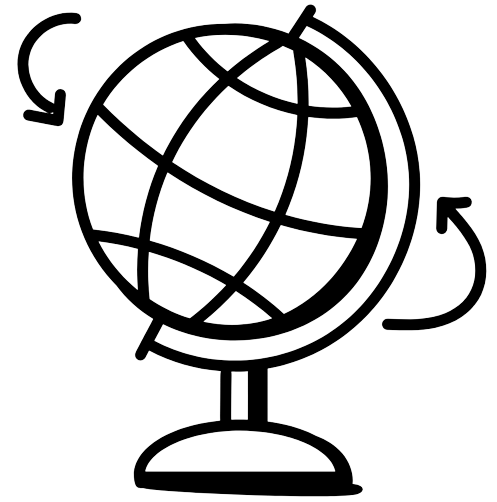
Blog
Showcase websites
Web developers
Webflow's strengths
Webflow is the tailor-made solution to launch your website. Easy to use, it will allow you to create a responsive, SEO optimised and aesthetic website.
The Webflow tool has been designed so that you don't need to deal with the sometimes too technical parts of SEO. For this, the content management system has implemented a feature to optimise your pages and desktop content for mobile first. More precise than most of its competitors, this advantage of Webflow strengthens its will to make the creation of a website as easy as possible.
Of course, you can then modify the responsive version if you are not satisfied with some of the tool's optimizations.
When we analyse the way the various content management systems on the market work, we can see that they all have certain points in common. One of them is the availability of multiple plugins to further enhance the functionality offered by the CMS.
Contrary to all the other tools like WordPress, Magento or Prestashop, Webflow has all the functionalities on the internal part of its platform. No plugin can be directly added on the platform, which makes it much more independent and optimizes the loading speed of the website pages.
To further facilitate the creation of websites by even the most inexperienced users, the Webflow system provides thousands of complete, ready-to-use templates. It is possible to use them without the slightest modification, as well as to modify them until you obtain your own tailor-made site optimised for your activity.
There are several ways, both free and paid, to obtain these templates on Webflow. You can, for example, go to the Webflow Showcase shared space and select a "cloneable" project to get a free template. You can also buy your templates on sites such as Webflow Template, Flowbase, etc.
When choosing between different content management systems, one of the main points to take into account is the community that the CMS has. It will always be easier to go for a CMS with a large, loyal and participative community than a tool that is not well known by the general public, where only a few web developers can help you.
Webflow is now part of a huge community of amateurs and professionals ready to help you in case of technical problems or simple functional questions. A mutual help forum has even been set up to improve exchanges between the platform's users.
It is nowadays unthinkable for a nocode solution not to contain an SEO functionality. Like its main competitors, the Webflow content management system has in-house advice and best practice tools to help you to be easily referenced by search engines and to position yourself on a maximum number of keywords.
The only drawback is that this feature is only available with the premium version of "Account". You will have to pay a minimum of 35 $ each month.
As previously stated, the Webflow content management system does not have any plugin that can affect the loading time of each page of the websites it hosts. Contrary to WordPress which is a very slow tool, due to the heavy extensions that users use, Webflow is considered one of the fastest in the sector. This is a criterion that must absolutely be taken into account for a good SEO strategy.
Webflow's weaknesses
However, the Webflow solution has some limitations which justify why this CMS is generally used for small sites. Find these weaknesses detailed below.
Although the Webflow tool has been designed to make the creation of a website accessible to a maximum number of people, its interface can still pose a problem. The platform is ideal for web developers wishing to quickly create a site for a client. It nevertheless requires a real adjustment period to get used to the interface.
As the Webflow CMS does not want to depend on plugins, it has not been able to develop a multilingual tool as well developed and as good as what WordPress and other systems (e.g. Polylang) offer. In other words, if you have an international website, it will be almost impossible for you to keep track.
The Webflow system makes the effort to offer a free version of its CMS in the account package. Nevertheless, this version does not offer any particular functionality and has been designed more for the discovery of the tool than for its use. If one wishes to have access to more tools and possibilities for the website, one will have to pay a larger sum.
Unfortunately for the French market, it can be very complex to opt for the Webflow CMS. Indeed, the tool is currently only available in a few countries and only allows purchases in USD. This "detail" eliminates the majority of foreign companies and can have a strong impact on the companies that use this CMS.
The final drawback we noticed when using Webflow was the page limit for your website. Unlike the rest of the content management systems, it blocks your site after a maximum of 10,000 pages. By limiting the amount of content, you reduce your chances of ranking on search engines.
Our SEO services for Webflow CMS
Keyword study
At Keyweo, when a company calls upon our SEO services, we proceed with various key steps to analyse their market and set up a digital strategy. This process allows us to guarantee maximum results in the short term.
We start each new collaboration with a company by conducting a keyword study. This analysis allows us to analyse your positioning in relation to the competition and to take inspiration from the best of them.
Technical SEO audit
The technical audit is the first step in any website optimisation strategy. Indeed, it is thanks to this audit that our technical teams will be able to determine the weaknesses and strengths of your website. Whether it’s your images, the organisation of your content, or the state of your pages, there are many areas for improvement. We guide you in the optimisation of your website via the Webflow platform by evaluating which modifications to make: reducing the size of images, adding alt attributes, optimising your metadata, etc.
Optimisation of the Webflow CMS
Our technical teams accompany you in the optimisation of your Webflow site. Once the flaws of your website have been determined, we will solve each of the problems identified. Indeed, even if your content is of good quality, if the technical bases are not in place, your site will not be sufficiently optimised to move up in the SERP. Here is a short list of elements to optimise your website:
- Meta Title between 45 and 60 characters
- Meta description between 120 and 160 characters
- A single H1 tag
- Images smaller than 100 KB
- Alt attributes for all your images
Optimised content writing
It is essential in your SEO strategy to offer optimised content in order to improve your natural referencing. Optimised content is content that is rich in strategic keywords, structured with Hn tags, and in which call to actions are integrated.
Our teams provide you with professional writers with skilled writing skills, for whom the writing of optimised content has no secrets. The themes of the content written for your site are chosen according to the queries entered by your target customers. This allows us to ensure that the content you propose is adapted to the demands of your website’s visitors. Furthermore, our team is composed of English, Spanish and French writers. So whether you want to translate your content, or write content in different languages, we will be able to meet your needs.
Netlinking
Having a good netlinking strategy is essential. Indeed, a good network of links and a good internal linkage make it possible to boost a website. This involves obtaining quality external links pointing to your website, setting up good internal linking, etc. Our teams are here to support you in this process, and will put their expertise at your service to offer you the most effective netlinking strategy that is best suited to your needs.
Dedicated SEO consultant
Establishing an effective SEO strategy for your website is not an easy task. However, having a clear idea of the steps to take to get your site up is essential if you want to achieve good results quickly. To do this, there is nothing better than to benefit from personalised support from one of our SEO professionals. Our consultants are at your disposal to offer you a tailor-made follow-up, adapted to your needs in order to help you reach your growth objectives.
Webflow, a CMS that supports excellent SEO
If you want to launch your website, then Webflow is the CMS you need! Easy to use, it offers you a complete service to accompany you throughout the creation of your website. Freelancers, beginners, web developers, bloggers, call on Webflow for your website!

Yoast, the #1 SEO plugin for WordPress
Yoast is the number one plugin in SEO. Installed more than 5 million times worldwide, this plugin is designed for all types of websites and helps you with your SEO strategy. It offers many features, all of which aim to provide the best possible optimisation of your website. Among these features, you can find the optimization of your metadata, the reduction of the loading time of your pages, and the analysis of your content…
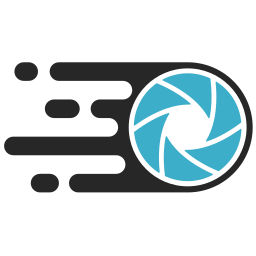
EWWW image optimizer for complete image optimisation
EWWW image optimizer is a plugin that allows you to reduce the loading time of your pages by optimizing all the images on your website. This plugin is ideal because it does not impose any speed limit, handles files of any size, and does not forget any of your images. Moreover, EWWW IO is a very easy to use plugin thanks to its almost complete automation. It allows you to optimise your images without altering their quality, and automatically removes the empty spaces that can be created when compressing your media.

WP Rocket, the way to reduce the loading speed of your pages
It is very important in your SEO strategy to make sure that your pages load quickly. This is why the WP Rocket plugin is very popular in the SEO field. Indeed, this plugin allows you to reduce the loading speed of your pages in a snap. It will improve your Google PageSpeed score and optimize your Core Web Vitals.

Redirection, the intuitive plugin to redirect your pages
You don’t know what to do with your old blog pages? You want to get rid of your 404 pages that penalize your SEO? Then Redirection is the plugin you need! It allows you to redirect your old URLs to your new ones in just a few clicks thanks to its intuitive interface and its ease of use. It is a plugin that requires no technical skills, and that allows everyone to easily solve technical problems related to 404 pages on their site.

KK Star Rating and the evaluation of your pages
KK Star Rating is a WordPress plugin that allows users to rate your pages according to their user experience on them. This rating can be displayed in the search results as well as on your pages directly. This plugin offers you the possibility to choose the number of stars on which to rate, to choose the categories and pages on which to apply the plugin or to restrict the votes to one per IP address, etc. It is used to attract more traffic to your pages.

Clara, SEO Consultant
Your frequently asked questions about the Webflow CMS
Webflow offers different packages depending on your needs:
- Showcase site from $0 to $432 per year
- E-commerce site from 348$ to 2544$ per year
- Workspace from 0$ to 588$ per seat per year
There are also two types of paid plans, which are as follows:
- Per site plans: unlock certain features and allow you to publish your site on a custom domain name
- Workspace plans: to collaborate with several people on the same account
Yes, Webflow has an API (Application Programming Interface) to connect to other software or services and exchange data.
We have their full confidence.

Our latest articles

The SEO agency that optimises your site Webflow
You have used the Webflow CMS for the creation of your website, and now wish to optimize it? Call on our services for a personalized follow-up!
Our other preferred CMS
Discover the areas of expertise of our SEO Agency to deploy a long term SEO strategy.
Boost your visibility !
Don’t hesitate to contact us for a free, personalised quote.
Notez ce page