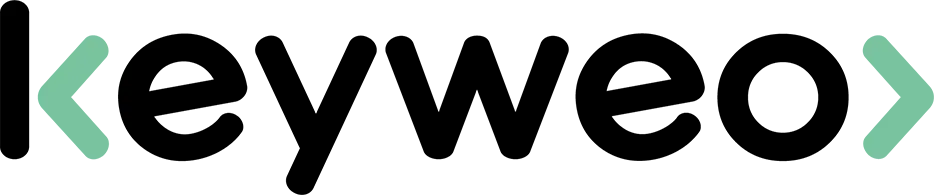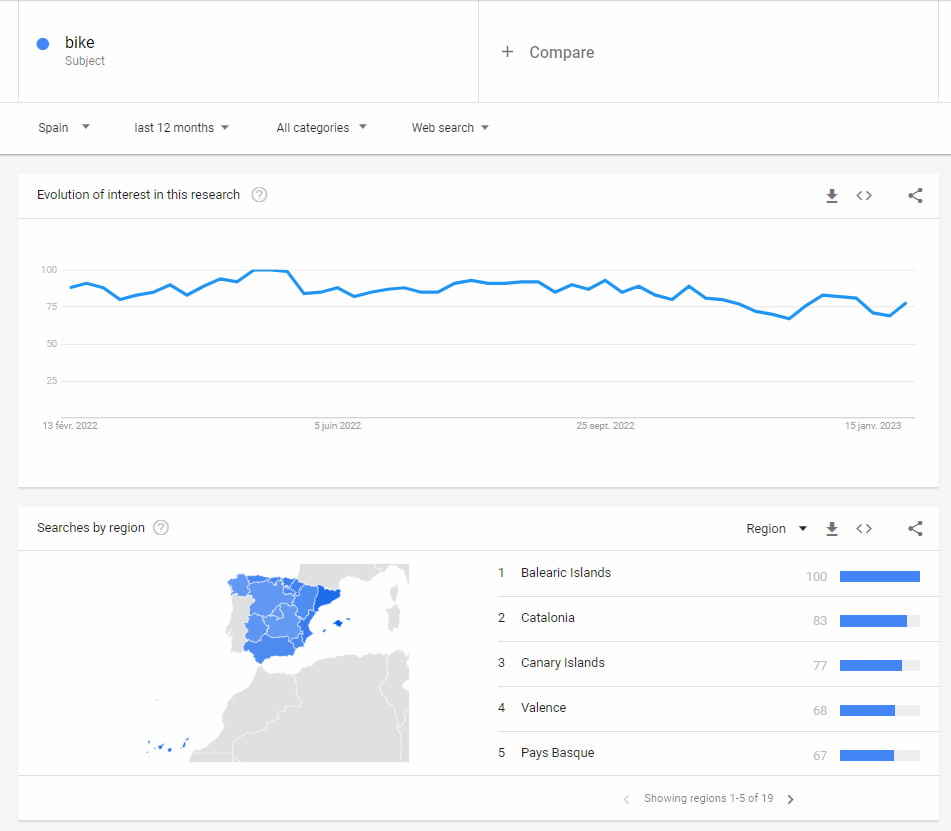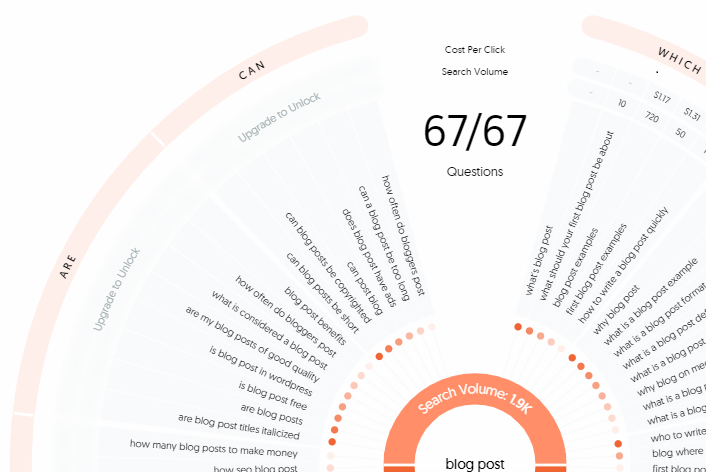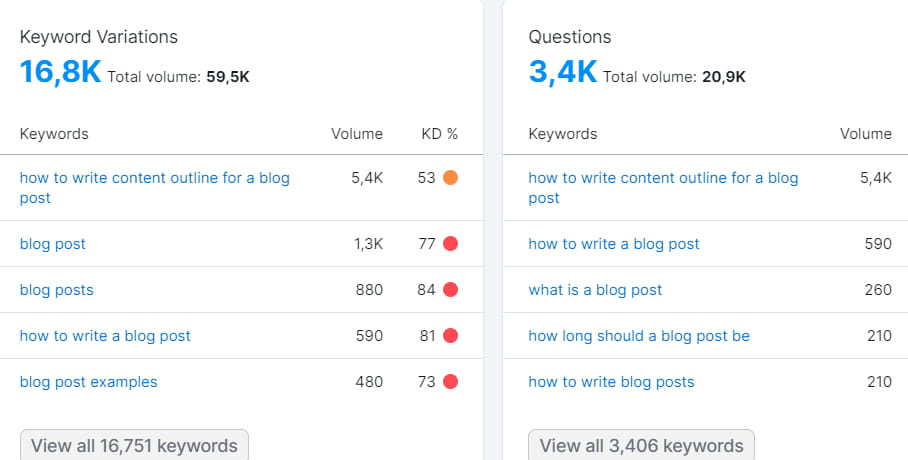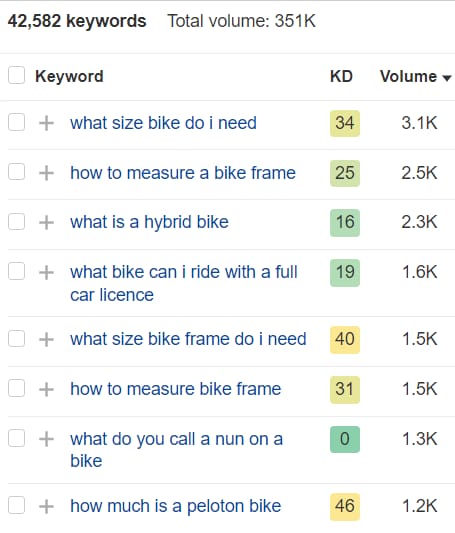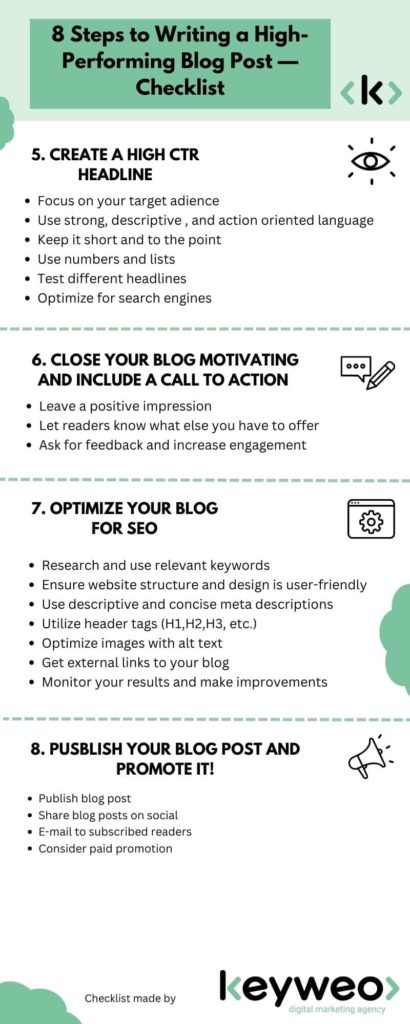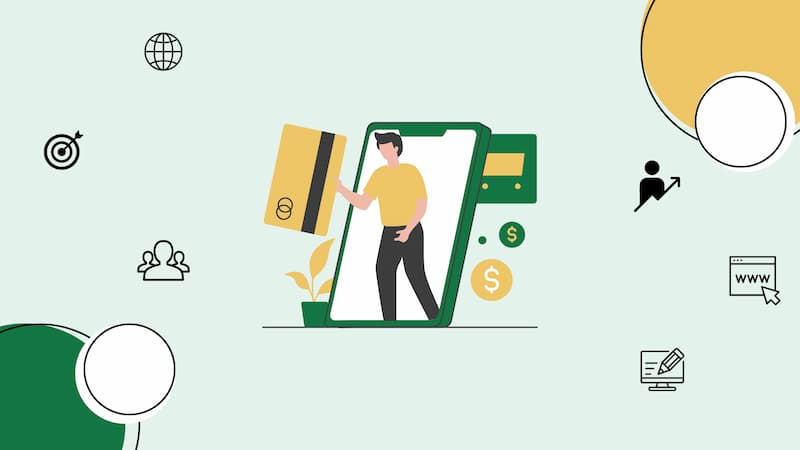Did you know that every day more than 6 million blog posts are published? The majority of blog posts are in English to be followed by Spanish. Everyone can write a blog but not everyone can write a high-value blog that people would love to read. Do you want to out-write your competitors and achieve more results with a valuable blog?
In this article, I will share with you a step-by-step guide on how to write a blog post that actually excites your readers and also ranks on Google.
Ready? Let’s take off!
How to write a high-performing Blog post: 8 steps guide
- Choose the right blog topics
- Write compelling content
- Structure your blog and create an outline
- Refine your content and make it visually appealing
- Create a high CTR headline
- Close your blog motivating and include a call to action
- Optimize your blog for SEO
- Publish your blog post and promote it!
Recap – How to write a blog post
1. Choose the right blog topics
It can be quite challenging to choose a topic for your blog. Choosing the right topic for your blog is essential if you want to achieve results with your blog post. The topic of the blog has to match your target audience and their needs.
Sometimes the needs of your audience are really obvious. For example, if your target audience is made up of busy professionals, they will likely value a blog that is well-organized, easy to read, and provides quick and actionable tips to help them solve their problems. Topics such as time management, productivity, and work-life balance will likely resonate with this audience.
Other times, identifying the needs of your target audience can be more challenging. For example, let’s say your target audience is a group of high school students who are interested in science. It may not be immediately clear what type of content they would find valuable.
But don’t panic! Luckily we no longer have to guess which topic is highly appreciated.
Nowadays tools can provide you with all the necessary data needed.
The list of online tools that can help you with writing a blog keeps getting longer. Below I will share a few popular (free) tools that are really useful to help you pick the perfect blog topic.
1.1 Helpful tools for choosing the right topic
Google Trends:
Have you ever wondered what topics are currently trending in your branches or niche? Google Trends can give you answers to those questions!
The tool gives inside into the popularity of a keyword or topic over a specific time period. It’s a quick and easy way to see what people are searching for online and get inspiration for your next blog post.
Answer the Public:
As the name suggests, Answer the Public gives you insights into the questions that people have online. Therefore it is a really useful tool to gather information about the questions that your target audience has. You simply give the tool a keyword and they gather all the questions around it for you. The tool also makes the questions around the topic visual (see the example below).
Answer the Public is even free to use and is an excellent way to find a specific topic for your blog!
SEMrush:
If you’re looking for a more comprehensive way to find your blog topic SEMrush may be the ideal tool for you! SEMrush is a paid tool that has a lot of features including keyword research and competitor analysis. With these functionalities, you can look up keywords and their search volume but also gain insight into the keywords that your competitors rank on. Keywords that have a high search volume can be really interesting to write a blog topic about.
In conclusion: With SEMrush you can choose a blog topic matching the needs of your target audience based on real data!
This information can help you identify blog topics that are in demand and have less competition (see the example below).
Ahrefs:
If you’re interested in SEO and want to create content that ranks well in search engines, Ahrefs is definitely worth checking out. This paid tool offers a range of SEO-related features, including keyword research, site audit, and backlink analysis. One of its key features is the ability to see the search volume and competition for specific keywords, as well as the top-ranking content for those keywords. This information can help you identify blog topics that are in demand and create content that has a better chance of ranking well.
1.2 Choose your blog point of view based on data
Tools can provide you with valuable insights and data that support you in choosing the right blog topic with high potential. The writing style, tone of voice and approach in the blog have to match your target audience.
For example: If your target audience consists of corporate clients in the finance industry, which is a Your Money Your Life concept, you want a professional approach and a mostly formal tone of voice.
Another example can be:
If your target audience consists of dog owners, you can change your tone of voice to a personal tone and have a more casual approach in your writing style.
So how do you find out what is the right tone for your blog?
Don’t worry, there are a lot of options to find out the perfect tone of voice for your blog!
- If you have a physical store: Think about how you address your customers and how they react to it.
- Data is your best friend: You can look into your Google Analytics data and go to the demographics section. Here you can find information about where your customers come from, their age, language and a lot more! If your target audience is for example Gen-Z, you may want to use words that are popular in this generation.
- Analyse your competitors: Look for blogs about similar topics and analyse their writing style, tone of voice and approach. It is important to use a writing style that fits your company and is authentic. However, analysing your competitors can help you in choosing the appropriate approach for your target audience.
2. Write compelling content
The third step in writing a high-performance blog post is about writing compelling content. Compelling content is valuable for your readers and must be easily readable. This will result in a high-performing blog post with the most valuable content possible for your readers and an upper ranking in Google.
With the given tools you also get valuable information about related topics, relevant keywords and questions regarding your blog topic. Use this information to outline your blog and gather relevant sub-topics for your blog.
So how do you write compelling content?
There are a few things to keep in mind when you want to write compelling content for your target audience:
- Know your target audience: Get to know their pain points, interests, and goals for maximum impact.
- Find an authentic angle: Stand out from the crowd by approaching the topic with a unique perspective.
- Visual appeal is key: Make your content more accessible with images, videos, and infographics.
- Storytelling at its finest: People love a good story, use them to captivate your audience.
- A conversational tone: Keep it real by avoiding technical jargon and speaking directly to your reader.
- Use of data and statistics: Enhance credibility by including supporting data in your content.
- Conclude with a call to action: Encourage engagement by giving readers a clear next step.
Following these guidelines will result in compelling content that resonates with your target audience, increases engagement and drives results.
Do you have a hard time making a start in writing your blog post?
This is very common. Here are a few tips to help you out with the start of writing your blog!
- Don’t be a perfectionist in the starting phase (there is time for this later)
- Aim at quantity, not at the quality
- Practice makes perfect! I know it is cliché but it’s true. Don’t be hard on yourself and you will develop your writing skill the more you write
3. Structure your blog and create an outline
The next step in writing a blog post is adding proper structure. A well-structured post not only makes it easier for your readers to understand but also helps Google understand the content of your blog post.
When structuring your post, make sure to include the following elements:
- A meta-title that contains your target keyword
- A meta description that summarizes your post and contains your target keyword
- Headings and subheadings (H1, H2, H3) that break up your post into sections and make it easier for your readers to scan.
Do you want to learn more about headers and subheaders also known as HTML tags? We have a full article explaining the importance of H1 tags and other subheadings that you can read! - Images and videos that add visual interest and help explain your ideas
- Internal links to other relevant posts on your blog
4. Refine your content and make it visually appealing
You have written your dedicated blog and applied a proper structure to the blog. Step 4 of our guide to writing an effective blog is maybe one of the most important steps so sit tight!
It’s now time to refine your blog content and make the blog post as visually appealing as possible.
Refine the content of your blog by reading it critically and keep the following guidelines in mind:
- Is my tone of voice and approach in the blog consistent?
- Is the text throughout my blog relevant to my readers and suitable to the topic?
Tip! You may find yourself drifting off to another topic in the blog. Don’t just delete this content but keep it, you now have a great start for your next blog topic! - Is my text simple to read?
- Add bullet points (yes just like this one).
- Can I make my headers more compelling?
- Can I add more content or data to increase the value of the content for my readers?
A visually appealing blog can make the difference between your readers finishing the blog or clicking away after 10 seconds. Therefore you have to look at your blog from a reader’s perspective and improve it as much as you can. I will share some tips below that you can use to make your blog post as visually attractive as possible.
- Use images where valuable. It is easier for readers to understand your content when you make the content more visual.
- Use blank spaces in your text. This makes your text look more structured and less overwhelming.
- Keep the typography simple and easy to read. Keep your background white, your text black and only use coloured text for highlights, links and headers. Also, make sure that the font and the size of your text are easy to read on all devices.
- Use text styles to highlight important parts of your text but try to keep this to a minimum. For example: Only make particular relevant words bold and don’t type a whole paragraph in this style.
Tip! When adding text styles always ask yourself this question:
“Are these specific words of the text that I want to highlight important for my readers to remember and do they match the blog topic?”
5. Create a high CTR headline
In order to reach as many readers as possible and gain the highest results possible a high CTR headline is crucial.
Use the following tips to optimize the CTR headline of your blog post:
- Focus on your target audience: Know what your target audience wants and needs, and craft your headline to address those desires. Ask yourself what problem or challenge your target audience is facing, and create a headline that offers a solution.
- Use strong, descriptive, and action-oriented language: A headline that is strong, descriptive, and action-oriented will be more appealing and effective in grabbing the reader’s attention. Use powerful words that clearly communicate the value of your blog post.
- Keep it short and to the point: A headline that is short and to the point will be more likely to be read and remembered. Try to keep your headline to no more than 10-12 words.
- Use numbers and lists: People love lists and tend to click on headlines that use numbers. For example, “10 tips for creating a high CTR headline.”
- Test different headlines: Don’t be afraid to experiment with different headlines. Try different variations and see which one resonates best with your target audience. Utilizle tools such as Google Analytics to track the CTR of your headlines and see what works best.
- Optimize for search engines: Don’t forget to include relevant keywords in your headline to make it more discoverable in search engines.
6. Close your blog motivating and include a call to action
Motivational closings with a call to action contribute to your readers taking the preferred follow-up actions. The closing part of your blog post is arguably the most important part of your blog to let leave a good impression on your readers.
Let your readers know what more you have to offer and motivate them to take the preferred actions with a call to action. It is important to make your call to action as relevant and appealing to your readers as possible.
For example: If the topic of your blog is about ‘electric bikes’, you can make your call to action about your category page of ‘electric bikes’.
The final part of your blog is also the perfect place to ask for feedback and increase the engagement of your website with its readers. While asking for feedback shows that you care about the opinions of your readers it is also a great way to get ideas for new blog topics or improve your current blog.
7. Optimize your blog for SEO
The last part of this guide will help you optimize your blog for Search Engines like Google. This is really important because without SEO (SearchEngineOptimazition) your blog will not gain all the possible results.
In short, it works like this:
“A blog that is optimized for SEO is more likely to rank in the top positions of a search engine and therefore attracts more potential readers leading to more website traffic.”
SEO is a comprehensive profession that includes a lot of competition. Below I have shared the 7 most important SEO elements for optimizing your blog post.
- Research and use relevant keywords: Identify keywords that are relevant to your blog content and use them strategically in your blog’s title, headings, and body text.
- Ensure website structure and design is user-friendly: Make sure your blog is easy to navigate and designed in a way that is accessible and user-friendly, both for your readers and for search engines.
- Use descriptive and concise meta descriptions: Write clear and concise meta descriptions that accurately describe the content of each page and include relevant keywords.
- Utilize header tags: Use header tags (H1, H2, H3, etc.) in your blog posts to structure the content and help search engines understand the hierarchy of information.
- Optimize images with alt text: Make sure all images in your blog posts have descriptive and keyword-rich alt text to improve the accessibility and search engine optimization of your content.
- Get external links to your blog: Acquiring links from other relevant websites can help to boost the visibility and credibility of your blog in search results.
- Monitor your results and make improvements: Regularly monitor the performance of your blog in search engines and make adjustments as needed to improve your SEO and reach a wider audience.
If you want to learn more about a specific SEO element you can look for it in our SEO glossary!
8. Publish your blog post and promote it!
After the previous steps, it is now finally time to post your blog! Make sure that everything is in its place and read your own blog one more time to make sure that everything is perfect.
By this time you probably already have read your blog post many times and I know from my own experience that this is one of the most boring yet one of the most rewarding parts before publishing your blog.
To help you out Keyweo made a summary checklist of our 8 steps guide to writing a high-performance blog post. This includes the most important steps for your blog to gain results. You’re welcome!
8.1 Promotion of your blog post
Now that you are 100% sure that you did everything you can to make the best blog for your readers it is time to promote it!
There are many different ways that you can use to promote more readers to your blog post. The type of promotion that works the best for your blog can vary depending on your blog topic, your target audience and the competition.
Broadly speaking, the two most effective ways to promote your blog post are social media marketing and e-mail marketing.
Social media to promote your blog
Social media is an effective way to promote your blog and you don’t need a big investment budget in order for your business to see results.
The effectiveness of social media however depends on your social media followers and the customer relationship you have with them. It works like this:
- The more followers you have and the higher your engagement rate is the more results you will get from your social media promotion.
- The fewer followers you have and the lower your engagement rate the fewer results you will get from social media promotion.
Being active on social media and engaging with your followers on a regular basis is key for social media promotion.
E-mail marketing to promote your blog
The bigger your e-mail list the bigger your audience. Your goal should be to expand your e-mail list so you can also improve your reach for e-mail marketing.
E-mail marketing is ideal for the promotion of your blog because you (should) only mail the people that have made an order in the past and to subscribers of your mailing list that have given their e-mail voluntarily out of interest.
By sending the promotion e-mail to your e-mail list you only reach people who have already shown interest in the past. In this way, you don’t spend time or marketing budget on potential readers that are not interested in your blog.
E-mail marketing also comes with a lot of automation possibilities. You can resend the marketing e-mail with a different headline to everyone that didn’t open your mail the first time with just a few clicks!
The average e-mail open rates are around 21,5% which illustrates how effective e-mail marketing is.
Recap – How to write a blog post
I hope this post gave you a better understanding of all the factors that come into play when writing a blog post. Writing a blog can be difficult but it’s a skill everyone can learn. So where are you waiting for? Start writing your blog post!
To help you out I created a checklist you can use for free when you’re writing your blog! Scroll down to see the checklist and save it so you can use it whenever you need it.
If you have any questions or feedback please let us know in the comments and we will try our best to reply as fast as possible.